Online Safety
Central Region Schools Trust are fully committed to enhancing and expanding our efforts in protecting the students under our care, in strict accordance with the law. We recognise that today's children are growing up in an increasingly intricate and interconnected world, seamlessly navigating both online and offline environments. While this offers countless positive and exciting opportunities, it also exposes them to various challenges and risks. Therefore, we are determined to ensure that our schools equip children with comprehensive knowledge, enabling them to utilise the internet and technology in the safest, most responsible, and respectful manner possible, thus enabling them to fully reap the vast benefits of the online world.
All pupils are taught online safety through PSHE lessons, assemblies and guest visitors. Please see the PSHE overview for more details.
Central Region Schools Trust aims to:
• have robust processes in place to ensure the online safety of pupils, staff, volunteers and governors.
• deliver an effective approach to online safety, which empowers us to protect and educate the whole school community in its use of technology.
• establish clear mechanisms to identify, intervene and escalate an incident, where appropriate.
A Guide to Talking to Your Child about Online Sexual Harassment.
Talking to Your Child About Online Sexual Harassment. A Guide for Parents. January 2022
Reporting any issues on social media sites and common apps (such as Tik Tok & YouTube)This site has links and advice as to what to do if inappropriate content is found / seen on some common sites / apps.
Reporting an Issue on Social Media

If there’s a problem with something you or someone else has posted on social media, or you are worried about anything you see or hear about on these sites, one way to get help is to contact their reporting centres directly. Most sites and platforms have staff who review posts that are reported and decide whether to take them down.
If you’ve seen something that scares, upsets or worries you, there are people you can speak to and get help from. This could be a person you trust at home, at school, or someone from one of the organisations we’ve listed here.
You can find our guide on what to do when you’ve seen upsetting content here.
Some more useful links...
- Thinkuknow provides advice from the National Crime Agency (NCA) on staying safe online
- Parent info is a collaboration between Parentzone and the NCA providing support and guidance for parents from leading experts and organisations
- Childnet offers a toolkit to support parents and carers of children of any age to start discussions about their online life, to set boundaries around online behaviour and technology use, and to find out where to get more help and support
- Internet Matters provides age-specific online safety checklists, guides on how to set parental controls on a range of devices, and a host of practical tips to help children get the most out of their digital world
- London Grid for Learning has support for parents and carers to keep their children safe online, including tips to keep primary aged children safe online
- Net-aware has support for parents and carers from the NSPCC and O2, including a guide to social networks, apps and games
- Let’s Talk About It has advice for parents and carers to keep children safe from online radicalisation
- UK Safer Internet Centre has tips, advice, guides and other resources to help keep children safe online, including parental controls offered by home internet providers and safety tools on social networks and other online services
- support for parents and carers to keep children safe from online harms, includes advice about specific harms such as online child sexual abuse, sexting, and cyberbullying
- support to stay safe online includes security and privacy settings, blocking unsuitable content, and parental control
Find out more about Houseparty app here...Questioning whether this is a suitable method for your child to catch up with friends - discover more here
Advice For Parents
- Make sure they 'lock' their chat room
- Use the Houseparty security features - using those mentioned above can help protect your teen
- Advise your teen to use a different password to others they are currently using
- Discuss with your teen the dangers of adding people they don't know or accepting requests from people they don't know.
- Always check with you teen about who they are chatting with and what types of conversations are taking place
- Set up parental controls on their devices to control the level of security
- Talk to your child about building up their digital resilience and critical thinking - as another way to highlight the need to help them cope with whatever the online world throws at them.
January Update 2024
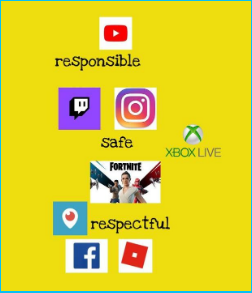
Today, we held an internet safety assembly to remind children of the need to be responsible, safe and respectful users of any new tech they were lucky to get for Christmas.
Ask them to tell you about:
- The importance of safety online as well as in 'real-life'
- How we should be 'friends' online with only real friends - we wouldn't talk and play with strangers in the real world, so why do we do it online?
- Making responsible choices of what we view / play online.
- Thinking about who we follow online - is their content appropriate?
- Using other people's tech and apps
- Showing respect - treating people online just how we would in 'real-life'
- Our digital footprints - nothing disappears online, so we must make the right choices of what we say and post
- Copying, reporting and blocking people who are mean
- Speaking to adults / account holders about in-app / in-game purchases
- Keeping personal info private
- Dealing with pop-ups
- Live-streaming - Who to? What?
Internet Safety Assembly January 2020
This is a link to the Prezi that was used in the assembly. As many of the children had devices that connect to the Internet for Christmas, we discussed how to use these responsibly, safely and respectfully. Why not scroll through this with them and see what they can remember.
AWFS online safety
We have put this collection of videos together for you to watch as you wait for school events, such as storytelling assemblies, to start. We will also have leaflets available from some of the websites mentioned, but you can download them by following the links in the video.
Please talk to your children about internet safety. The messages in the video are the ones we teach the children in school. If you can back these up, as well as taking the steps to be secure and safe mentioned in the videos, we can ensure our children stay safe and responsible online.
None of the videos are shocking - they are suitable to watch together. The last two are examples of the type of materials we use to teach the children safe and responsible use.
Momo – A guide for parents
In light of the recent stories in the news and on social media about the ‘Momo’ character, we would like to offer the following advice.
Speak with your children – let them know that they do not have to deal with any concerns on their own. It is crucial that parents are involved with their children’s online lives. Make children aware of online dangers and ensure they know that they can speak to someone if anything or anyone online causes them concern. Ensure that any devices used by your children are restricted to age suitable content.
The “Momo” challenge has popped up even when these controls are in place so, despite this being great protection in general, there really is no substitution for supervising and monitoring the games that children are playing and the videos that they watch online. Foow these steps below to increase protection:
1. Enable Restricted mode for youtube on any devices at home, laptops, PCs, Smart TVs. Tablets and phones: https://support.google.com/youtube/answer/174084
2. Enable filtering on home broadband solutions: all major broadband suppliers have filtering options:
https://www.saferinternet.org.uk/advice-centre/parents-and-carers/parental-controls-offered-your-home-internet-provider
A useful resource is Safer Internet – which includes guides to social media sites, apps, devices and how to talk to young people: It has sections for schools, parents and young people: https://www.saferinternet.org.uk/advice-centre
If adults are concerned or have any questions on how to approach the subject with their children, you can contact the NSPCC Helpline on 0808 800 5000 or visit the NSPCC website.
Children who are feeling worried about their activity on apps or online games can contact Childline 24 hours a day, online and over the phone, on 0800 11 11 or by visiting www.childline.org.uk
Momo - Further advice for parents
MOMO - Online Safety Guide for Parents
Safer Settings
If you share a phone or device with your child that you also use for social media, please take the time to check your settings are up to date and secure. You can find out how by following the link below. The site also gives information on apps and sites popular with children, such as Tik Tok / Musical.ly, etc.
Please note, this alone will not ensure your child never encounters inappropriate material online. Talking about their use of technology and monitoring it is so important.
Child Focus 'E-safety'
The video below highlights the importance of adults and children getting together to discuss how to use technology safely and responsibly.
The website below is invaluable to parents! It will tell you all you need to know about new games, apps, movies, etc that your child may have or want. You can then decide if they are suitable.
Church Hill Middle School's current year 8 children produced this booklet last year for parents and older children, to keep them safe online. It will be helpful for you if you want to get tips from the experts!
Guide to Online Safety
ESAFETY Brochure for Parents and Children by Y7 and Y8
E-Safety Tips for Parents: 6-10
Safety on the internet matters. This fun, interactive, stop motion animated video has useful advice and tips for parents of 6-10 year old children, so that you can help them to stay safe online.